TeraCopy allows you to copy and move files on your Windows system at absolutely blazing fast speeds. It uses adjusted buffers in order to reduce seek times. It also uses asynchronous copy to speed up transfers between hard drives. If TeraCopy encounters an error while copying files or moving them, it will automatically retry the transfer and in case of another failure, will skip the files completely unlike Windows which will automatically cancel the operation.
The program will also give you a chance to try and recopy files at the end of an operation. TeraCopy can also take over the Windows Explorer functions altogether by integrating itself into the Windows Shell.
This program can also be used as a portable application on small devices such as pen drives and USB sticks. Simply create a folder in that drive and place TeraCopy.exe inside the folder.
TeraCopy features and highlights:
- Uses dynamically adjusted buffers to reduce the seek times
- Pause the copy process at any time in order to free up system resources
- Error recovery in case of copy errors
- Shows the failed file transfers and lets you fix the problem
- Completely replace the Explorer copy and move functions
- Full unicode support
Link:

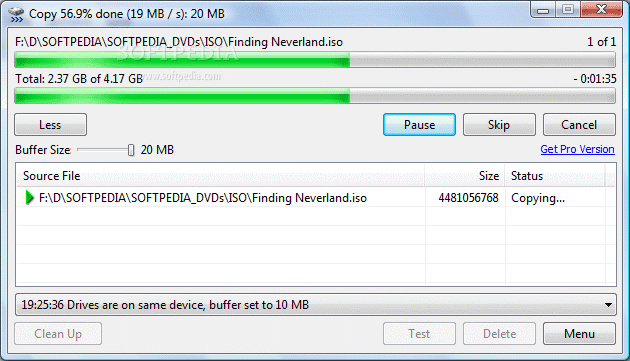





0 comments:
Post a Comment