Hi friends, every user has lot to do with copy or
move operations. And it takes a lot of time that person first copies from
target folder and then go to destination and then finally paste. Why not make it a bit faster? We will add those options to
your right click.
- Make a run command (Windows
Key+R), type notepad and hit enter.
- Now, paste in the following code:
Windows Registry Editor Version 5.00
[HKEY_CLASSES_ROOT\AllFilesystemObjects\shellex\ContextMenuHandlers]
[HKEY_CLASSES_ROOT\AllFilesystemObjects\shellex\ContextMenuHandlers\{C2FBB630-2971-11D1-A18C-00C04FD75D13}]
[HKEY_CLASSES_ROOT\AllFilesystemObjects\shellex\ContextMenuHandlers]
[HKEY_CLASSES_ROOT\AllFilesystemObjects\shellex\ContextMenuHandlers\{C2FBB631-2971-11D1-A18C-00C04FD75D13}]
·
Save it as <Filename>.reg,
and now open it.
·
It will ask
whether you want to merge or not, simply click Yes and it is done.
If you done all
steps correctly, you will see options like his:
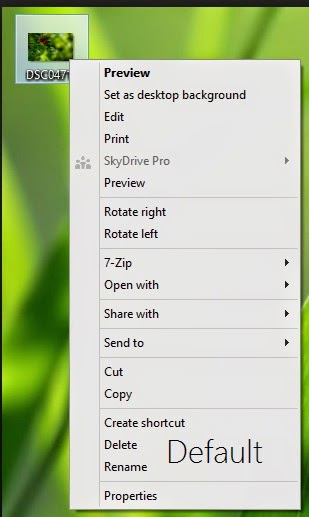





0 comments:
Post a Comment